Navigation
Wiki Links
(Added a section dedicated to the SCP-330's Candy Bag) |
(fix) |
||
| Line 79: | Line 79: | ||
===Candy Bag=== | ===Candy Bag=== | ||
[[File:CandyBag.png|thumb| | [[File:CandyBag.png|right|thumb|200px|The Candy Bag]] | ||
The Candy Bag is an item that is used to hold pieces of candy acquired from [[SCP-330]]. The item is automatically added to the player's inventory when using SCP-330 and is removed when the player no longer has any more pieces of candy on hand. Any pieces of candy dropped on the ground are automatically placed inside a Candy Bag. The Candy Bag acts as its own inventory that can be accessed by clicking on the Candy Bang within the player's inventory. All pieces of candy the player has picked up can be found here. The player can only hold eight pieces of candy at max as well as carry only one bag of candy at a time. Picking up Candy Bags on the ground while already carrying a Candy Bag will simply add to the one in the player's inventory in a clockwise fashion. If the player hits the limit of eight candies, any left overs will stay in the bag on the ground, otherwise that bag disappears. The inventory for the Candy Bag is a simplified version of the main inventory, so it lacks the sorting function. | The Candy Bag is an item that is used to hold pieces of candy acquired from [[SCP-330]]. The item is automatically added to the player's inventory when using SCP-330 and is removed when the player no longer has any more pieces of candy on hand. Any pieces of candy dropped on the ground are automatically placed inside a Candy Bag. The Candy Bag acts as its own inventory that can be accessed by clicking on the Candy Bang within the player's inventory. All pieces of candy the player has picked up can be found here. The player can only hold eight pieces of candy at max as well as carry only one bag of candy at a time. Picking up Candy Bags on the ground while already carrying a Candy Bag will simply add to the one in the player's inventory in a clockwise fashion. If the player hits the limit of eight candies, any left overs will stay in the bag on the ground, otherwise that bag disappears. The inventory for the Candy Bag is a simplified version of the main inventory, so it lacks the sorting function. | ||
<br clear=all> | |||
==Hotkeys== | ==Hotkeys== | ||
Revision as of 18:41, 16 December 2021
The Inventory is a mechanic in SCP: Secret Laboratory used to limit the amount of items and ammo a person can hold. The Inventory allows the player to store items and pull them out for use by pressing Tab ↹ to open the inventory. The player can also uses hotkeys to pull out an item of a certain type.
Contents
Ingame
Players can only hold a certain amount of a type of item. The max limit changes depending on the item type, and in the case of ammo, changed based on armor worn.
Server owners can change the item limit and ammo limit in the gameplay config.
Item Limits
Item limits can be set to any value from 0 to 8.
8 is the total number of inventory slots.
Setting a limit to 0 makes it impossible for that type of item to be picked up.
The Grenade limit is based on if the player is wearing armor or not.
- Three SCP Items (SCP-018, SCP-207, SCP-268 and SCP-500)
- Three Keycards
- Three Medical Items (Adrenaline, First Aid Kit and Painkillers)
- Players wearing Heavy Armor can hold up to 4 Medical Items.
- One Firearm (COM-15, COM-18, MTF-E11-SR, FSP-9, Crossvec, AK, Logicer, Revolver and Shotgun)
- Players wearing Guard or Combat Armor can hold 2 Firearms
- Players wearing Heavy Armor can hold up to 3 Firearms.
- 2 Grenades (Flashbang Grenade and High-Explosive Grenade)
- Players wearing Combat Armor can hold up to 3 Grenades.
- Players wearing Heavy Armor can hold up to 4 Grenades.
- 1 Radio
- 1 Micro H.I.D.
- 1 Armor
Flashlights and Coins have no item limit, and are only limited by the eight inventory spaces a person has.
Ammo Limit
The ammo limit is based on what armor the player is wearing.
Ammo limits can be set at any values from 0 to 65.5k.
Unlike with items, setting the value to 0 makes the limit infinity.
Throughout the Site-02, rounds of ammo used for Foundation issued weapons, such as the Crossvec or MTF-E11-SR can be found.
Ammo used for Chaos Insurgency firearms can not be found within Site-02, so the only way to get more ammo for them is via SCP-914 or collecting it off fallen Chaos Insurgents.
 9x19mm - COM-15, COM-18, Crossvec and FSP-9
9x19mm - COM-15, COM-18, Crossvec and FSP-9 5.56x45mm - MTF-E11-SR
5.56x45mm - MTF-E11-SR 7.62x39mm - Logicer and AK
7.62x39mm - Logicer and AK .44 Mag - Revolver
.44 Mag - Revolver 12/70 Buckshot - Shotgun
12/70 Buckshot - Shotgun
The default Ammo Limit for players without Armor:
- 9x19mm - 30 Rounds
- 5.56x45mm - 40 Rounds
- 7.62x39mm - 40 Rounds
- .44 Mag - 18 Rounds
- 12/70 Buckshot - 14 Rounds
Ammo Limit for Light Armor:
- 9x19mm - 60 Rounds
- 5.56x45mm - 40 Rounds
- 7.62x39mm - 40 Rounds
- .44 Mag - 18 Rounds
- 12/70 Buckshot - 14 Rounds
Ammo Limit for Combat Armor:
- 9x19mm - 160 Rounds
- 5.56x45mm - 120 Rounds
- 7.62x39mm - 120 Rounds
- .44 Mag - 48 Rounds
- 12/70 Buckshot - 54 Rounds
Ammo Limit for Heavy Armor:
- 9x19mm - 200 Rounds
- 5.56x45mm - 200 Rounds
- 7.62x39mm - 200 Rounds
- .44 Mag - 68 Rounds
- 12/70 Buckshot - 74 Rounds
Gallery
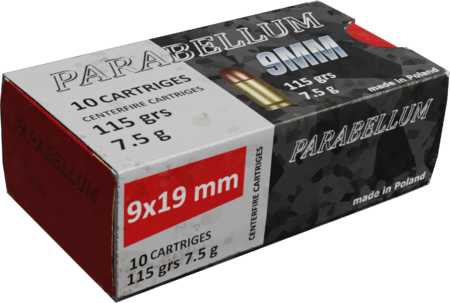 |
 |
 |
 |
 |
Candy Bag
The Candy Bag is an item that is used to hold pieces of candy acquired from SCP-330. The item is automatically added to the player's inventory when using SCP-330 and is removed when the player no longer has any more pieces of candy on hand. Any pieces of candy dropped on the ground are automatically placed inside a Candy Bag. The Candy Bag acts as its own inventory that can be accessed by clicking on the Candy Bang within the player's inventory. All pieces of candy the player has picked up can be found here. The player can only hold eight pieces of candy at max as well as carry only one bag of candy at a time. Picking up Candy Bags on the ground while already carrying a Candy Bag will simply add to the one in the player's inventory in a clockwise fashion. If the player hits the limit of eight candies, any left overs will stay in the bag on the ground, otherwise that bag disappears. The inventory for the Candy Bag is a simplified version of the main inventory, so it lacks the sorting function.
Hotkeys
Hotkeys are a key bidding option where players can hit a key to pull out an item of a certain type. Each item type that has a hotkey button has a priority system, this affects what item the player will take out if they have multiple of the same type. So if the player has two Keycards, the player will always pull out the Keycard higher in the priority list.
Keycards
Default Key: Left Control
The priority list of Keycards. The player will pull out the best Keycard that opens a nearby keycard door, even if they have a Keycard of a higher priority. For example, if the player has both a Zone Manager Keycard and a Scientist Keycard and is near SCP-096's Containment Chamber, the player will pull out the Scientist Keycard because it can open the door, despite the fact Zone Manager is higher in the priority list. Another example, if the player has the Research Supervisor Keycard and Guard Keycard, and is near to the Ammunition Armory, the player will pull out the Guard Keycard because it can open that door, despite Research Supervisor being higher on the list.
Medical Item
Default Key: X
The Priority List is the following:
Grenades
Default Key: G
The priority list of Grenades.
Weapons
Default Key: Num 1 (Primary)
Default Key: Num 2 (Secondary)
Weapons have two hotkeys, one for "Primary" and one for "Secondary". What the game sees as primary and secondary is based on the order of the weapons in your inventory. The weapon closest to the top most right slot following a clockwise pattern is considered your primary. Hitting the Primary Weapon Hotkey will only draw it, while hitting the Secondary Hotkey will only draw the other firearm in your inventory.
Throwing
The player can throw any item they are holding, depending on the item different effects can happen, with some items being able to break glass if they are heavy enough and thrown at a fast enough speed. Thrown Keycards are able to open/close any Keycard required door provided they hit the NFC Reader next to the door.
- This page was last edited on 16 December 2021, at 18:41.
- Content is available under CC BY-SA 3.0 unless otherwise noted.
- Privacy policy
- About SCP: Secret Laboratory English Official Wiki
- Disclaimers