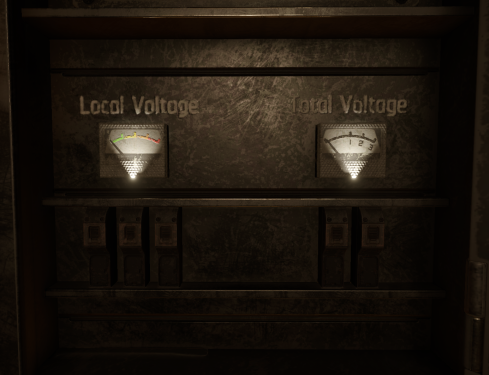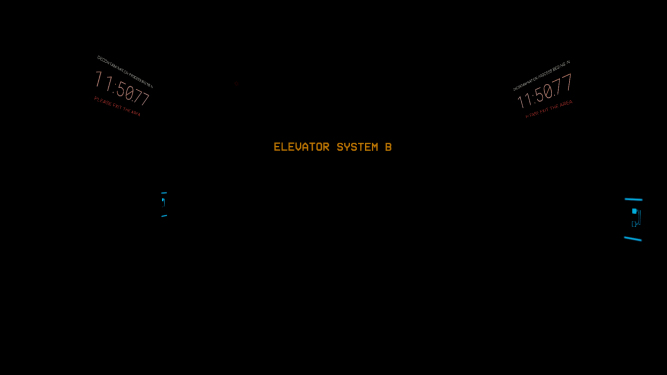Emergency Power Station: Difference between revisions
More actions
| (34 intermediate revisions by 7 users not shown) | |||
| Line 1: | Line 1: | ||
{{Structure infobox | {{Structure infobox | ||
|image = | |image = Generatah.png | ||
| | |image_size = 325 | ||
|spawn = [[Heavy Containment Zone]] | |spawn = [[Heavy Containment Zone]] | ||
}} | }} | ||
'''Emergency Power | The '''Emergency Power Station''' (also known as the '''Generator''') is a type of [[Site-02|Structure]] found in ''SCP: Secret Laboratory''. | ||
__TOC__ | |||
=In Game= | |||
Emergency Power Stations are recontainment devices that spawn around [[Heavy Containment Zone]], which are used to recontain [[SCP-079]]. <br> | |||
<div style="white-space:normal; font-size:15px">An Emergency Power Station requires {{HoverKeycard|Required Access1=AA2}}to unlock. Once they are unlocked, anyone can open/close them without the use of a [[Keycard]]. </div> | |||
Each generator contains a lever, which must be flipped on in order to activate it by pressing {{Key Press|E}}. When the lever is flipped on, the Emergency Power Station will take 125 seconds to power up (a countdown is displayed on active Emergency Power Stations). After 125 seconds have passed, [[C.A.S.S.I.E.]] will announce the activation of a generator.<br> | |||
Once activated, Emergency Power Stations cannot be deactivated, but the powering-up process can be cancelled by pressing {{Key Press|E}} on a large button, or the lever. When a Emergency Power Station is turned off, the timer will save its place, but it will slowly count back up to 125.<br> | |||
Emergency Power Stations | Emergency Power Stations are used to recontain SCP-079. Turning on all 3 Emergency Power Stations will unlock [[Heavy_Containment_Zone#SCP-079's Containment Area|SCP-079's Containment Area]], and players can enter it and finish the [[Overcharge]] sequence. | ||
Emergency Power Stations | |||
Powering up an Emergency Power Station will alert SCP-079 with a message that covers their screen. Rooms containing said Emergency Power Stations will be marked red on the map. | |||
Emergency Power | |||
Three Emergency Power Stations will spawn every round. | |||
==Spawn Locations== | |||
Three Emergency Power Stations will only spawn throughout Heavy Containment Zone. <br> | |||
There are 12 rooms in which Emergency Power Stations can spawn. Some area can have two generators spawn in the same room, however this is rare. | |||
<u> [[Heavy Containment Zone]] </u> | |||
* | * Up to two can spawn on the upper level of the [[Heavy_Containment_Zone#Server Room|Server Room]], on the wall near the door or the back wall opposite to it. | ||
* One can spawn across the hallway from the elevator that leads up to the [[Heavy_Containment_Zone#Alpha Warhead Silo|Alpha Warhead Silo]]. | |||
* Up to two can spawn on the left or right outside walls of the [[Heavy_Containment_Zone#Ammunition Armory|Ammunition Armory]]. | |||
* Up to two can spawn to the left or right of the door outside the [[Heavy_Containment_Zone#Micro H.I.D. Armory|Micro H.I.D. Armory]]. | |||
* One can spawn on the wall of the hallway to [[Heavy_Containment_Zone#SCP-049's & SCP-173's Containment Area|SCP-049's & SCP-173's Containment Area]]. | |||
* Up to two can spawn outside the locked gate to [[Heavy_Containment_Zone#SCP-079's Containment Area|SCP-079's Containment Area]]. | |||
* | * One can spawn on the right wall of [[Heavy_Containment_Zone#SCP-096's Containment Area|SCP-096's Containment Area]]. | ||
* One can spawn along the left wall to [[Heavy_Containment_Zone#SCP-106's Containment Area|SCP-106's Containment Area]]. | |||
*[[Heavy_Containment_Zone#SCP-049's Containment Area|SCP-049's | * One can spawn next to the cryopod in [[Heavy_Containment_Zone#SCP-939's Containment Area|SCP-939's Containment Area]]. | ||
* | * One can spawn in the center of the [[Heavy_Containment_Zone#Testroom|Testroom]]'s walkway. | ||
* | |||
* | |||
* | |||
* | |||
==Announcements== | ==Announcements== | ||
{{multi-listen start}} | {{multi-listen start}} | ||
{{multi-listen item|filename= | {{multi-listen item|filename=1of3button.mp3|title=When the 1st Emergency Power Stations is are activated:|description='''''"1 out of 3 generators activated."'''''}}<br> | ||
{{multi-listen item|filename= | {{multi-listen item|filename=2of3button.mp3|title=When the 2nd Emergency Power Stations is activated:|description='''''"2 out of 3 generators activated."'''''}}<br> | ||
{{multi-listen item|filename=321 3.mp3|title=When | {{multi-listen item|filename=3of3button.mp3|title=When the 3rd Emergency Power Stations is activated:|description='''''"3 out of 3 generators activated. All generators have been successfully engaged."'''''}}<br> | ||
{{multi-listen item|filename=OverchargeNo079.mp3|title=When overcharge ends and there was no SCP-079:|description='''''"Facility is back in operational mode."'''''}} | {{multi-listen item|filename=321 3.mp3|title=When SCP-079 Recontainment Process activated or all SCPs were contained:|description='''''"Overcharge in 3... 2... 1..."'''''}}<br> | ||
{{multi-listen item|filename=OverchargeNo079.mp3|title=When overcharge ends and there was no SCP-079:|description='''''"Facility is back in operational mode."'''''}}<br> | |||
{{multi-listen end}} | {{multi-listen end}} | ||
=Gallery= | |||
<gallery mode=" | <gallery mode="packed" heights=250px> | ||
GeneratorLocked.png|An Emergency Power Station in the Ammunition Armory. | |||
GeneratorOpened.png|An Emergency Power Station counting down. | |||
GeneratorDials.png|The Local Voltage and Total Voltage dials. | |||
GeneratorEngaged.png|An engaged Emergency Power Station. | |||
OverchargedElevator.png|The HCZ Elevators B during the blackout. | |||
</gallery> | </gallery> | ||
=Trivia= | |||
* Emergency Power Stations have multiple visuals on them while powering up. | |||
** A timer that shows how much time is left until it turns on. | |||
*** The timer will say Engaged once the Emergency Power Station is turned on. | |||
** A dial labeled Local Voltage that also shows how much time is left, by having an arrow slowly move from green to red. | |||
** A dial labeled Total Voltage will show how many Emergency Power Stations are currently on. | |||
** Emergency Power Stations have two lights that show if the generator is activated or if it is disabled. | |||
* Prior to [[Updates/11.0.0|v11.0.0]], five Emergency Power Stations would have to be activated before SCP-079 would be recontained. There was no button involved in this process and instead the Overcharge Process would automatically happen one minute after the fifth Emergency Power Station was engaged. | |||
** Emergency Power Stations would previously provide additional AP to SCP-079 when activated. This was removed in [[Updates/11.0.0|v11.0.0]] alongside the other changes to the recontainment process. | |||
{{Locations Navbox}} | {{Locations Navbox}} | ||
Latest revision as of 21:14, 12 June 2025
| Emergency Power Station | |
|---|---|

| |
| Info | |
| Spawn | Heavy Containment Zone |
The Emergency Power Station (also known as the Generator) is a type of Structure found in SCP: Secret Laboratory.
In Game
Emergency Power Stations are recontainment devices that spawn around Heavy Containment Zone, which are used to recontain SCP-079.
Each generator contains a lever, which must be flipped on in order to activate it by pressing E. When the lever is flipped on, the Emergency Power Station will take 125 seconds to power up (a countdown is displayed on active Emergency Power Stations). After 125 seconds have passed, C.A.S.S.I.E. will announce the activation of a generator.
Once activated, Emergency Power Stations cannot be deactivated, but the powering-up process can be cancelled by pressing E on a large button, or the lever. When a Emergency Power Station is turned off, the timer will save its place, but it will slowly count back up to 125.
Emergency Power Stations are used to recontain SCP-079. Turning on all 3 Emergency Power Stations will unlock SCP-079's Containment Area, and players can enter it and finish the Overcharge sequence.
Powering up an Emergency Power Station will alert SCP-079 with a message that covers their screen. Rooms containing said Emergency Power Stations will be marked red on the map.
Three Emergency Power Stations will spawn every round.
Spawn Locations
Three Emergency Power Stations will only spawn throughout Heavy Containment Zone.
There are 12 rooms in which Emergency Power Stations can spawn. Some area can have two generators spawn in the same room, however this is rare.
- Up to two can spawn on the upper level of the Server Room, on the wall near the door or the back wall opposite to it.
- One can spawn across the hallway from the elevator that leads up to the Alpha Warhead Silo.
- Up to two can spawn on the left or right outside walls of the Ammunition Armory.
- Up to two can spawn to the left or right of the door outside the Micro H.I.D. Armory.
- One can spawn on the wall of the hallway to SCP-049's & SCP-173's Containment Area.
- Up to two can spawn outside the locked gate to SCP-079's Containment Area.
- One can spawn on the right wall of SCP-096's Containment Area.
- One can spawn along the left wall to SCP-106's Containment Area.
- One can spawn next to the cryopod in SCP-939's Containment Area.
- One can spawn in the center of the Testroom's walkway.
Announcements
Gallery
-
An Emergency Power Station in the Ammunition Armory.
-
An Emergency Power Station counting down.
-
The Local Voltage and Total Voltage dials.
-
An engaged Emergency Power Station.
-
The HCZ Elevators B during the blackout.
Trivia
- Emergency Power Stations have multiple visuals on them while powering up.
- A timer that shows how much time is left until it turns on.
- The timer will say Engaged once the Emergency Power Station is turned on.
- A dial labeled Local Voltage that also shows how much time is left, by having an arrow slowly move from green to red.
- A dial labeled Total Voltage will show how many Emergency Power Stations are currently on.
- Emergency Power Stations have two lights that show if the generator is activated or if it is disabled.
- A timer that shows how much time is left until it turns on.
- Prior to v11.0.0, five Emergency Power Stations would have to be activated before SCP-079 would be recontained. There was no button involved in this process and instead the Overcharge Process would automatically happen one minute after the fifth Emergency Power Station was engaged.
- Emergency Power Stations would previously provide additional AP to SCP-079 when activated. This was removed in v11.0.0 alongside the other changes to the recontainment process.
| ||||||||||||||||||||