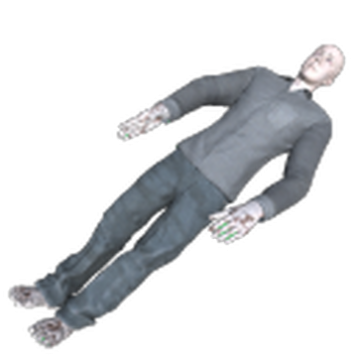Navigation
Wiki Links
(added fancy link + some other things) |
No edit summary |
||
| Line 3: | Line 3: | ||
|image = UnknownIcon.png | |image = UnknownIcon.png | ||
|caption = Icon for ''Spectator'' in the [[Remote Admin]] Panel. | |caption = Icon for ''Spectator'' in the [[Remote Admin]] Panel. | ||
|color = {{Class Color|class=Spectator|displayhex=true}} | |color = {{Class Color|class=Spectator Class|displayhex=true}} | ||
|id = 3 | |id = 3 | ||
}} | }} | ||
Latest revision as of 16:38, 30 November 2023
| Spectator | |
|---|---|
| Icon for Spectator in the Remote Admin Panel. | |
| Info | |
| Class Color | FFFFFF |
| Class ID | 3 |
Spectator is a class that allows the player to observe the round through the perspectives of any currently alive player. Spectators can communicate with other spectators and change their weapon attachments while they wait for the respawn or the end of the round.
Spectator is only class in normal gameplay that is entirely unique in function compared to the Humans and SCPs
Contents
In Game
Spectator is the default class the player is assigned to when joining a server when a round is currently on-going, players who die are also made into Spectators after death.
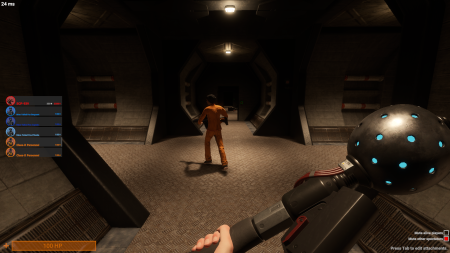
While spectating, the game will mimic the perspective of the spectated player, displaying their viewmodel or status effect UI if present. This occurs when spectating SCPs as well, showing their active cooldowns and post-processing color.
This does not display each UI element of the spectated player accurately however and some elements (such as the Inventory or SCP-106's Hunters Atlas) may not appear.
On the left of the Spectator UI is the alive player list. The alive player list displays each player currently alive shows details such as the players HP and class along with their Secondary HP if present. The player can press either Left Click or Right Click to move up or down the list respectively. On the bottom right the player can select have all currently present spectators or alive players muted while their current class is Spectator.
Spectators are able to communicate with other Spectators and with players with SCP-1576 currently active.
Spectators are able to modify their gun attachments while spectating by pressing Tab ↹. Unlike the physical Workstation, the player can modify the attachments of every gun in the game while changing attachments as Spectator.
SCP-1576
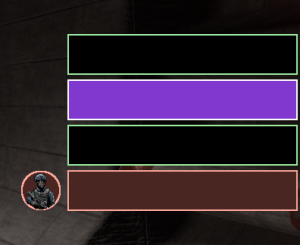
 Nine-Tailed Fox Private talks to Spectators Usernames have been removed from this image. through SCP-1576.
Nine-Tailed Fox Private talks to Spectators Usernames have been removed from this image. through SCP-1576.SCP-1576 users are represented by their role icon being displayed next to their nameplate.
Main article: SCP-1576
While Spectators usually can only communicate with other spectators, SCP-1576 is the only case in the game where Spectators and Humans are allowed to directly communicate with each other.
Spectators are alerted to the activation of SCP-1576 via a unique sound cue, SCP-1576's user has their nameplate in the Spectator UI display with an icon representing what their current class is to distinguish them from the Spectators.
When SCP-1576 stops being used via any means, a unique sound cue will play notifying all Spectators that they are no longer in communication with that player.
| SCP-1576 Interaction | |
|---|---|
Overwatch
| Overwatch | |
|---|---|
| Icon for Overwatch in the Remote Admin Panel. | |
| Info | |
| Class Color | 00FFFF |
| Class ID | 21 |
Overwatch is a class that operates almost identically to Spectator, with the addition of several features to help assist with server moderation.
Unlike Spectator, Overwatchers are not able to respawn as apart of a respawn wave.

Overwatch can only be accessed via Remote Admin and inherits many functions of Spectator such as the attachment editor and the player list. Overwatch deviates from Spectator in how much more information is presented to them (Such as active Status Effects or player speed).
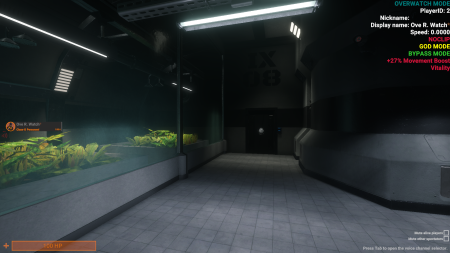
Overwatchers can view detailed information about status of the player being spectated. This information is displayed on the top right, when no player is being spectated, the UI will simply say:
OVERWATCH MODE
NO TARGET SELECTED
When spectating a player as Overwatch, the UI will include information about their player state. In order the information is lined:
OVERWATCH MODE
PlayerID: The player's ID on the server.
Nickname: The player's Username.
Display name: The player's nickname (if set.)
Speed: How fast the player is moving.
The following information is presented to the Overwatcher if the currently spectated player has them active:
NOCLIP
GOD MODE
BYPASS MODE
Any active Status Effect.
Overwatchers have players highlighted from their perspective and can see the username of each player on the screen displayed above them.
Gallery
-
Icon used to represent Spectator on Discord.
| |||||||||||
- This page was last edited on 30 November 2023, at 16:38.
- Content is available under CC BY-SA 3.0 unless otherwise noted.
- Privacy policy
- About SCP: Secret Laboratory English Official Wiki
- Disclaimers