Navigation
Wiki Links
(fixed very fine) |
(grammar fixes, minor css cleanup, cell merging) |
||
| Line 1: | Line 1: | ||
{{Item infobox | {{Item infobox | ||
|image = Scientist_keycard.png | |image = Scientist_keycard.png | ||
|image_size = 100 | |image_size = 100 | ||
|type = Equipment (Tool) | |type = Equipment (Tool) | ||
|usage = Opens | |usage = Opens keycard doors, gates, etc. | ||
|spawn = In random locations | |spawn = In random locations and on certain [[:Category:Classes|classes]] | ||
}} | }} | ||
'''Keycards''' are items which allow the player to access different parts of the facility. All keycards have a distinct color and can be identified from a distance. | |||
Keycards are items which allow the player to access different parts of the facility | |||
Keycards are essential if a player wants to go anywhere in the facility, as checkpoints, gates and certain doors require | Keycards are essential if a player wants to go anywhere in the facility, as checkpoints, gates, containment chambers, and certain doors and lockers require them to enter. | ||
There are currently 12 keycards ingame. | There are currently 12 keycards ingame. | ||
When hovering over a keycard in your inventory, a small group of squares | When hovering over a keycard in your inventory, a small group of squares are shown. These represent what the keycard can or cannot unlock, known as its access tier. Normally lit squares mean the keycard has the access tier, while dark squares mean that it doesn't. | ||
Keycards must be equipped to be | Keycards must be equipped to be used. To equip a keycard, open your inventory by pressing {{Key Press|Tab}}, then select the keycard with {{Key Press|Left Click}}. Then go up to a door that requires a keycard and press {{Key Press|E}}. | ||
== | ==Access Tiers== | ||
<br> | <br> | ||
{|class="wikitable" style="display: inline-table;" | {|class="wikitable" style="display: inline-table;" | ||
|- | |- | ||
! | !colspan="2"|Containment Chambers | ||
|- | |- | ||
|[[File:914_CC.png|240px|center|thumb|SCP-914's | |[[File:914_CC.png|240px|center|thumb|SCP-914's CC]] | ||
||{{Keycard2|Required Access1=CC1}} | ||{{Keycard2|Required Access1=CC1}} | ||
|- | |- | ||
| | |[[File:012_Door.png|240px|center|thumb|SCP-012's CC]] | ||
[[File:012_Door.png|240px|center|thumb|SCP-012's | |rowspan="2"|{{Keycard2|Required Access1=CC2}} | ||
||{{Keycard2|Required Access1=CC2}} | |||
|- | |- | ||
| | |[[File:096's CC_Door.png|240px|center|thumb|SCP-096's CC]] | ||
[[File:096's CC_Door.png|240px|center|thumb|SCP-096's | |||
|- | |- | ||
| | |[[File:079 CC.png|240px|center|thumb|SCP-079's CC]] | ||
[[File:079 CC.png|240px|center|thumb|SCP-079's | |||
||{{Keycard2|Required Access1=CC3}} | ||{{Keycard2|Required Access1=CC3}} | ||
|- | |- | ||
| | |[[File:106's CC.png|240px|center|thumb|SCP-106's CC]] | ||
[[File:106's CC.png|240px|center|thumb|SCP-106's | |rowspan="2"|{{Keycard2|Required Access1=CC3}} | ||
||{{Keycard2|Required Access1=CC3}} | |||
|- | |- | ||
| | |[[File:SCP Item Pedestal.png|240px|center|thumb|SCP Item Pedestals]] | ||
[[File:SCP Item Pedestal.png|240px|center|thumb|SCP Item Pedestals]] | |||
|- | |- | ||
|} | |} | ||
{|class="wikitable" style="display: inline-table;" | {|class="wikitable" style="display: inline-table;" | ||
|- | |- | ||
! | !colspan="2"|Armories | ||
|- | |- | ||
| | |[[File:LCZ Armory.png|240px|center|thumb|LCZ Armory]] | ||
[[File:LCZ Armory.png|240px|center|thumb|LCZ Armory]] | |rowspan="2"|{{Keycard2|Required Access1=AA1}} | ||
||{{Keycard2|Required Access1=AA1}} | |||
|- | |- | ||
| | |[[File:HCZ Armory.png|240px|center|thumb|HCZ Armory]] | ||
[[File:HCZ Armory.png|240px|center|thumb|HCZ Armory]] | |||
|- | |- | ||
| | |[[File:049's Armory.png|240px|center|thumb|049's Armory]] | ||
[[File:049's Armory.png|240px|center|thumb|049's Armory]] | |rowspan="3"|{{Keycard2|Required Access1=AA2}} | ||
||{{Keycard2|Required Access1=AA2}} | |||
|- | |- | ||
| | |[[File:Nuke Armory_door.png|240px|center|thumb|Nuke Armory]] | ||
[[File:Nuke Armory_door.png|240px|center|thumb|Nuke Armory]] | |||
|- | |- | ||
| | |[[File:Gun_Locker.png|240px|center|thumb|Gun Locker]] | ||
[[File:Gun_Locker.png|240px|center|thumb|Gun Locker]] | |||
|- | |- | ||
| | |[[File:Micro_HID Armory.png|240px|center|thumb|Micro HID Armory]] | ||
[[File:Micro_HID Armory.png|240px|center|thumb|Micro HID Armory]] | |||
||{{Keycard2|Required Access1=AA3}} | ||{{Keycard2|Required Access1=AA3}} | ||
|- | |- | ||
| Line 79: | Line 62: | ||
{|class="wikitable" style="display: inline-table;" | {|class="wikitable" style="display: inline-table;" | ||
|- | |- | ||
! | !colspan="2"|Other | ||
|- | |- | ||
|[[File:EZ_Checkpoint.png|center|thumb| | |[[File:EZ_Checkpoint.png|240px|center|thumb|Checkpoints]] | ||
||{{Keycard2|Required Access1=CA}} | ||{{Keycard2|Required Access1=CA}} | ||
|- | |- | ||
| | |[[File:Gate_A_door.png|240px|center|thumb|Both Gates]] | ||
[[File:Gate_A_door.png|240px|center|thumb|Both Gates]] | |||
||{{Keycard2|Required Access1=GA}} | ||{{Keycard2|Required Access1=GA}} | ||
|- | |- | ||
| | |[[File:Cabients_Locker.png|240px|center|thumb|Cabinets Locker]] | ||
[[File:Cabients_Locker.png|240px|center|thumb|Cabinets Locker]] | |rowspan="2"|{{Keycard2|Required Access1=AA2}} | ||
||{{Keycard2|Required Access1=AA2}} | |||
|- | |- | ||
| | |[[File:Generators.png|240px|center|thumb|Generators]] | ||
[[File:Generators.png|240px|center|thumb|Generators]] | |||
|- | |- | ||
| | |[[File:Intercom.png|240px|center|thumb|Intercom Door]] | ||
[[File:Intercom.png|240px|center|thumb|Intercom Door]] | |||
||{{Keycard2|Required Access1=IA}} | ||{{Keycard2|Required Access1=IA}} | ||
|- | |- | ||
| | |[[File:Nuke Surface.png|center|240px|thumb|Nuke Room Door on Surface]] | ||
[[File:Nuke Surface.png|center|240px|thumb|Nuke Room Door on Surface]] | |||
||{{Keycard2|Required Access1=NA}} | ||{{Keycard2|Required Access1=NA}} | ||
|} | |} | ||
==Spawning== | ==Spawning== | ||
* Janitor, Scientist and Zone Manager cards can spawn in the LCZ | * Janitor, Scientist and Zone Manager cards can spawn in the LCZ. | ||
* Scientist and MTF Lieutenant cards can spawn in the HCZ. | |||
* Scientist and MTF Lieutenant cards can spawn in the HCZ | * Scientist, Zone Manager, Lieutenant and MTF Commander cards can spawn in the EZ. | ||
* Scientist, Guard, MTF and the CI Device spawn on certain classes when initially spawning. | |||
* Scientist, Zone Manager, Lieutenant and MTF Commander cards can spawn in the EZ | |||
* Scientist, Guard, MTF and the CI Device spawn on certain classes when initially spawning | |||
==Gallery== | ==Gallery== | ||
Revision as of 09:33, 2 April 2020
| Keycard | |
|---|---|
| File:Scientist keycard.png | |
| Basic Information | |
| Type | Equipment (Tool) |
| Usage | Opens keycard doors, gates, etc. |
| Weight Affects item pick-up time & window breaking | 0.01 kg |
| Pick-Up Time | 0.25s Unrounded value: 0.24675s |
| Other Information | |
| Spawn | In random locations and on certain classes |
| Obtainable from 914? | True |
| Deletion % in PD Pocket Dimension | Low Tier (50%) Janitor Keycard Scientist Keycard Zone Manager Keycard Guard Keycard Medium Tier (30%) Captain Keycard Chaos Insurgency Access Device Research Supervisor Keycard Operative Keycard High Tier (0%) Facility Manager Keycard O5 Keycard |
| Disarm Immunity? Does having this item equipped make the player immune to being disarmed? | Not Immune Janitor Keycard Scientist Keycard Zone Manager Keycard Guard Keycard Immune Captain Keycard Chaos Insurgency Access Device Research Supervisor Keycard Operative Keycard Facility Manager Keycard O5 Keycard |
| Item ID | {{{ID}}} |
Keycards are items which allow the player to access different parts of the facility. All keycards have a distinct color and can be identified from a distance.
Keycards are essential if a player wants to go anywhere in the facility, as checkpoints, gates, containment chambers, and certain doors and lockers require them to enter.
There are currently 12 keycards ingame.
When hovering over a keycard in your inventory, a small group of squares are shown. These represent what the keycard can or cannot unlock, known as its access tier. Normally lit squares mean the keycard has the access tier, while dark squares mean that it doesn't.
Keycards must be equipped to be used. To equip a keycard, open your inventory by pressing Tab ↹, then select the keycard with Left Click. Then go up to a door that requires a keycard and press E.
Access Tiers
| Containment Chambers | |
|---|---|
 |
|
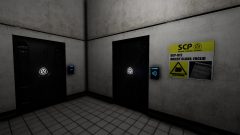 |
|
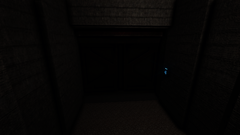 |
|
 |
|
 | |
| Armories | |
|---|---|
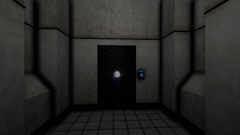 |
|
 | |
 |
|
 | |
 | |
 |
|
| Other | |
|---|---|
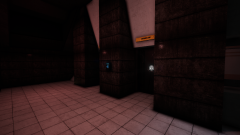 |
|
 |
|
 |
|
 | |
 |
|
 |
|
Spawning
- Janitor, Scientist and Zone Manager cards can spawn in the LCZ.
- Scientist and MTF Lieutenant cards can spawn in the HCZ.
- Scientist, Zone Manager, Lieutenant and MTF Commander cards can spawn in the EZ.
- Scientist, Guard, MTF and the CI Device spawn on certain classes when initially spawning.
Gallery
-
Progressive Keycard Upgrade Path on Rough
-
Progressive Keycard Upgrade Path on Coarse
-
Progressive Keycard Upgrade Path on 1:1
-
Progressive Keycard Upgrade Path on Fine
-
Progressive Keycard Upgrade Path on Very Fine
-
Most Efficient Progressive Keycard Upgrade Path
- This page was last edited on 2 April 2020, at 09:33.
- Content is available under CC BY-SA 3.0 unless otherwise noted.
- Privacy policy
- About SCP: Secret Laboratory English Official Wiki
- Disclaimers













