Navigation
Wiki Links
From SCP: Secret Laboratory English Official Wiki
Revision as of 12:36, 8 March 2019 by LoremProto (talk | contribs) (Created page with "__TOC__ The remote admin is a menu that helps moderators and administrators of servers in doing their job. WIth the default keybinds it is opened with M. =Features= ---- ==...")
Contents
The remote admin is a menu that helps moderators and administrators of servers in doing their job. WIth the default keybinds it is opened with M.
Features
Welcome Page
The welcome page is the first one a player will see when opening the remote admin, it's simple purpose is to explain to the player how the menu is used and navigated.
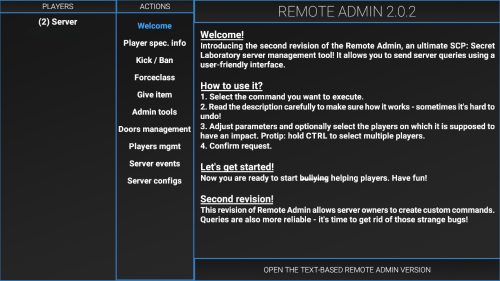
Player Info
The player info tab has 3 buttons (as of version 2.0.2), these being; Request, Requet IP and Request Auth.
usage
- To request a players info you must first click on a player at the left side of the screen in the first column.
- Next press one of the 3 request buttons listed below.
Request
The request button allows the player to view the following:
- Name
- Player ID
- SteamID64
- Server role
- Any hidden roles (if authorised)
- Active flags
- Class (if authorised)
- HP
Request IP
Similar to "request", request IP allows the player to see the others IPv4 which can be used to find people using alternative accounts to bypass bans.
Request Auth
Shows the players authentication token and other global data along with a QR code.
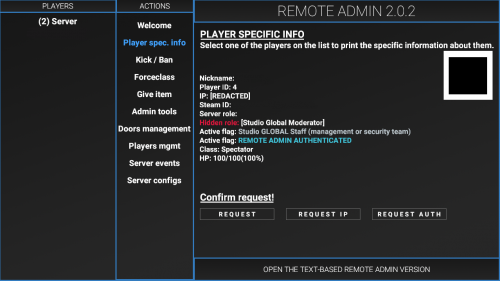
Kick/Ban
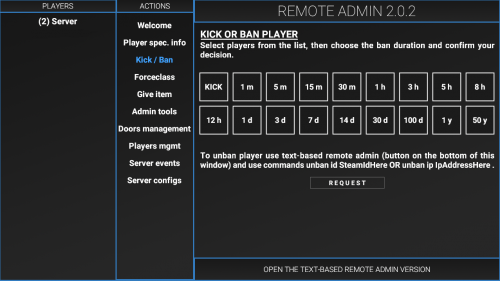
Forceclass
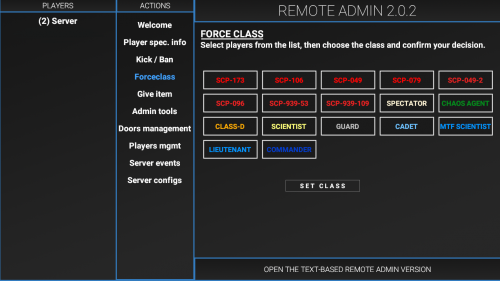
Give Item
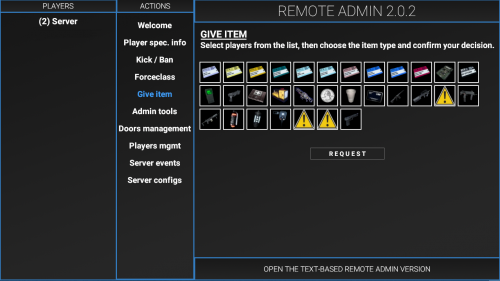
Admin Tools
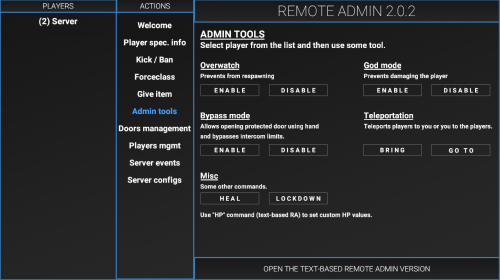
Doors Management

Players Management
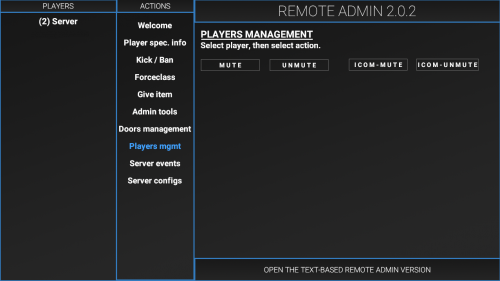
Server Events
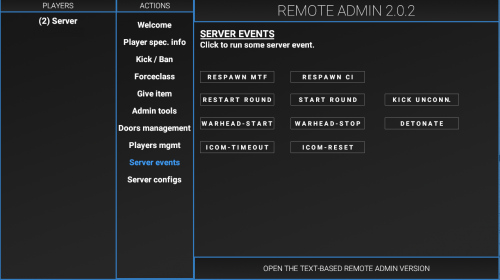
Server Configs
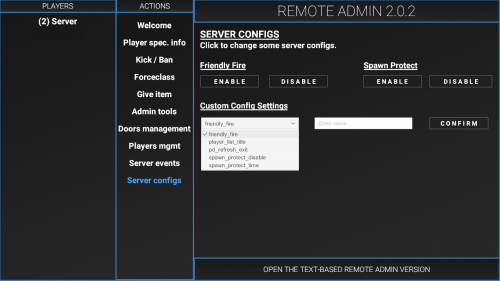
Cookies help us deliver our services. By using our services, you agree to our use of cookies.
- This page was last edited on 8 March 2019, at 12:36.
- Content is available under CC BY-SA 3.0 unless otherwise noted.
- Privacy policy
- About SCP: Secret Laboratory English Official Wiki
- Disclaimers