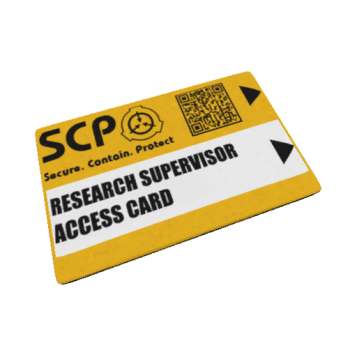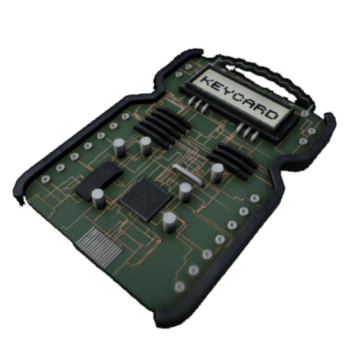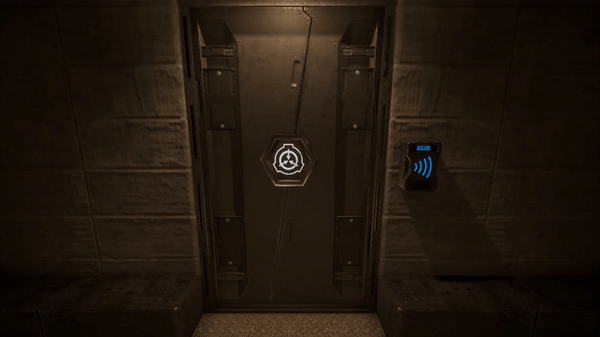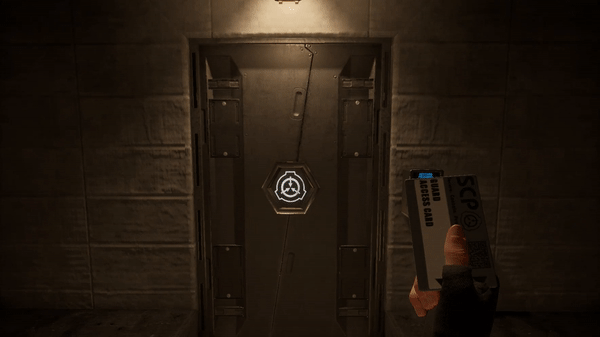SCP-914's Containment |
 Test Chamber 1 |
||
 SCP-096's Containment |
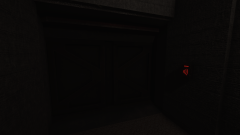 SCP-079's Containment (Locked until all Generators are activated) | ||
 SCP-106's Containment |
 Bulletproof Locker №7 |
Navigation
Wiki Links
No edit summary |
|||
| (41 intermediate revisions by 9 users not shown) | |||
| Line 3: | Line 3: | ||
|type = Equipment (Tool) | |type = Equipment (Tool) | ||
|usage = Opens certain doors | |usage = Opens certain doors | ||
|spawn = | |spawn = Various locations<br>[[Standard Locker]]s<br>Certain [[Humans|classes]] | ||
|ID = 0 (Janitor) <br> 1 (Scientist) <br> 2 (Research Supervisor) <br> 3 (Zone Manager) <br> 4 (Guard) <br> 5 (Private) <br> 6 (Containment Engineer) <br> 7 ( | |debugName = KeycardJanitor <br> KeycardScientist <br> KeycardResearchCoordinator <br> KeycardZoneManager <br> KeycardGuard <br> KeycardMTFPrivate <br> KeycardContainmentEngineer <br> KeycardMTFOperative <br> KeycardMTFCaptain <br> KeycardFacilityManager <br> KeycardChaosInsurgency <br> KeycardO5 | ||
|ID = 0 (Janitor) <br> 1 (Scientist) <br> 2 (Research Supervisor) <br> 3 (Zone Manager) <br> 4 (Guard) <br> 5 (Private) <br> 6 (Containment Engineer) <br> 7 (Operative) <br> 8 (Captain) <br> 9 (Facility Manager) <br> 10 (C.I. Access Device) <br> 11 (O5 Keycard) | |||
|Pocket = Keycard Override | |||
|disarmImmunity = Keycard Override | |||
|weight = 0.01 | |weight = 0.01 | ||
}} | }} | ||
'''Keycards''' are a type of [[Items|Item]] found in ''SCP: Secret Laboratory''. They are used to access different rooms in [[Site-02|Site-02]] | '''Keycards''' are a type of [[Items|Item]] found in ''SCP: Secret Laboratory''. They are used to access different rooms in [[Site-02|Site-02]] that are locked with a NFC Reader. | ||
__TOC__ | __TOC__ | ||
=In Game= | =In Game= | ||
| Line 19: | Line 22: | ||
When hovering over a Keycard in the inventory, a small group of squares are shown. These represent the keycard's access tier. Lit squares indicates that the keycard has that access tier, while dark squares mean that it doesn't.<br> | When hovering over a Keycard in the inventory, a small group of squares are shown. These represent the keycard's access tier. Lit squares indicates that the keycard has that access tier, while dark squares mean that it doesn't.<br> | ||
The Chaos Insurgency Access Device has a unique model compared to the Keycards, having the appearance of a circuit board with a small display screen. Upon interaction with a Keycard required door, the screen will randomly scramble text. | |||
==Keycards== | ==Access Tiers (Keycards)== | ||
There are currently | There are currently 10 Keycards in-game. Below is a chart of every Keycard and what access tiers they have. | ||
{|class="mw-collapsible mw-collapsed wikitable" style="display: inline-table;" | {|class="mw-collapsible mw-collapsed wikitable" style="display: inline-table;" | ||
|+ style="white-space:nowrap; border:1px solid; padding:3px;" |List of Keycards | |+ style="white-space:nowrap; border:1px solid; padding:3px;" |List of Keycards | ||
| Line 28: | Line 31: | ||
|- | |- | ||
|[[File:Janitor Icon.png|185px]] | |[[File:Janitor Icon.png|185px]] | ||
|{{Access| | |{{Access|Keycard=Janitor Keycard}}<br> | ||
|- | |- | ||
| style="background-color: #2e2e2e;" |[[File:Scientist Icon.png|185px]] | | style="background-color: #2e2e2e;" |[[File:Scientist Icon.png|185px]] | ||
| style="background-color: #2e2e2e;" |{{Access| | | style="background-color: #2e2e2e;" |{{Access|Keycard=Scientist Keycard}}<br> | ||
|- | |- | ||
|[[File:Research Supervisor Icon.png|185px]] | |[[File:Research Supervisor Icon.png|185px]] | ||
|{{Access| | |{{Access|Keycard=Research Supervisor Keycard}}<br> | ||
|- | |- | ||
| style="background-color: #2e2e2e;" |[[File: | | style="background-color: #2e2e2e;" |[[File:Guard Icon.png|185px]] | ||
| style="background-color: #2e2e2e;" |{{Access| | | style="background-color: #2e2e2e;" |{{Access|Keycard=Guard Keycard}}<br> | ||
|- | |- | ||
|[[File: | |[[File:Operative_icon_fr.png|185px]] | ||
|{{Access| | |{{Access|Keycard=Sergeant Keycard}}<br> | ||
|- | |- | ||
| style="background-color: #2e2e2e;" |[[File:Captain Icon.png|185px]] | | style="background-color: #2e2e2e;" |[[File:Captain Icon.png|185px]] | ||
| style="background-color: #2e2e2e;" |{{Access| | | style="background-color: #2e2e2e;" |{{Access|Keycard=Captain Keycard}}<br> | ||
|- | |- | ||
|[[File:ZManager icon.png|185px]] | |[[File:ZManager icon.png|185px]] | ||
|{{Access| | |{{Access|Keycard=Zone Manager Keycard}}<br> | ||
|- | |- | ||
| style="background-color: #2e2e2e;" |[[File:Owner Icon.png|185px]] | | style="background-color: #2e2e2e;" |[[File:Owner Icon.png|185px]] | ||
| style="background-color: #2e2e2e;" |{{Access| | | style="background-color: #2e2e2e;" |{{Access|Keycard=Facility Manager Keycard}}<br> | ||
|- | |- | ||
|[[File:Chaos card icon2.png|185px]] | |[[File:Chaos card icon2.png|185px]] | ||
|{{Access| | |{{Access|Keycard=Chaos Insurgency Access Device}}<br> | ||
|- | |- | ||
| style="background-color: #2e2e2e;" |[[File:O5 icon.png|185px]] | | style="background-color: #2e2e2e;" |[[File:O5 icon.png|185px]] | ||
| style="background-color: #2e2e2e;" |{{Access| | | style="background-color: #2e2e2e;" |{{Access|Keycard=O5 Keycard}}<br> | ||
|} | |||
Additionally, there are two Keycards that can only be obtained with Remote Admin. These Keycards currently exist for plugin usage. They have the following access levels by default. | |||
{|class="mw-collapsible mw-collapsed wikitable" style="display: inline-table;" | |||
|+ style="white-space:nowrap; border:1px solid; padding:3px;" |List of Keycards | |||
!Keycard | |||
!Access Tiers | |||
|- | |||
|[[File:CEngineer icon.png|185px]] | |||
|{{Access|Keycard=Containment Engineer Keycard}}<br> | |||
|- | |||
| style="background-color: #2e2e2e;" |[[File:Private Icon.png|185px]] | |||
| style="background-color: #2e2e2e;" |{{Access|Keycard=Private Keycard}}<br> | |||
|} | |} | ||
==Access Tiers== | |||
<br clear=all> | |||
==Access Tiers (Doors)== | |||
Each door/object has an unique access tier required to open it. Keycards must have the correct access tier in order to open said door/object.<br> | Each door/object has an unique access tier required to open it. Keycards must have the correct access tier in order to open said door/object.<br> | ||
Below is a chart showing the name of each tier, the icon for each tier, the doors each tier opens, and which Keycards have which tiers.<br> | Below is a chart showing the name of each tier, the icon for each tier, the doors each tier opens, and which Keycards have which tiers.<br> | ||
| Line 70: | Line 84: | ||
<div class="round-tabber"> | <div class="round-tabber"> | ||
{{#tag:tabber| | {{#tag:tabber| | ||
Containment= | Containment Access= | ||
<table class="wikitable"> | <table class="wikitable"> | ||
<tr> | <tr> | ||
<td>[[File:CC914Entrance.png|240px|center|thumb|<br>[[Light Containment Zone#SCP-914's Containment Chamber - #914|SCP-914's Containment]]]]</td> | |||
<td>{{Keycard3|Required Access1=CC1}}</td> | <td>{{Keycard3|Required Access1=CC1}}</td> | ||
<td>[[File:LCZTC01ControlDoor.png|240px|center|thumb|<br>[[Light Containment Zone#Test Chamber 1 - TC01|Test Chamber 1]]]]</td> | |||
<td>{{Keycard3|Required Access1=CC2}}</td> | <td>{{Keycard3|Required Access1=CC2}}</td> | ||
</tr> | </tr> | ||
<tr> | <tr> | ||
<td>[[File:HCZ096RoomDoor.png|240px|center|thumb|<br>[[Heavy Containment Zone#SCP-096's Containment Area|SCP-096's Containment]]]]</td> | |||
<td>{{Keycard3|Required Access1=CC2}}</td> | <td>{{Keycard3|Required Access1=CC2}}</td> | ||
<td>[[File: | <td>[[File:HCZ079RoomGate.png|240px|center|thumb|<br>[[Heavy Containment Zone#SCP-079's Containment Area|SCP-079's Containment<br>(Locked until all Generators are activated)]]]]</td> | ||
<td>{{Keycard3|Required Access1=CC2}}</td> | <td>{{Keycard3|Required Access1=CC2}}</td> | ||
</tr> | </tr> | ||
<tr> | <tr> | ||
<td>[[File:HCZ106ControlEntrance.png|240px|center|thumb|<br>[[Heavy Containment Zone#SCP-106's Containment Area|SCP-106's Containment]]]]</td> | |||
<td>{{Keycard3|Required Access1= | <td>{{Keycard3|Required Access1=CC2}}</td> | ||
<td>[[File:BulletproofLockerGR18.png|240px|center|thumb|<br>[[Bulletproof Locker №7]]]]</td> | |||
<td>{{Keycard3|Required Access1=CC2|Required Access2=CA}}</td> | <td>{{Keycard3|Required Access1=CC2|Required Access2=CA}}</td> | ||
</tr> | </tr> | ||
</table> | </table> | ||
{{!}}-{{!}} | {{!}}-{{!}} | ||
Security Access= | |||
<table class="wikitable"> | <table class="wikitable"> | ||
<tr> | <tr> | ||
<td>[[File: | <td>[[File:LCZArmoryEntrance.png|240px|center|thumb|<br>[[Light Containment Zone#LCZ Armory - ##00|LCZ Armory]]]]</td> | ||
<td>{{Keycard3|Required Access1=AA1}}</td> | <td>{{Keycard3|Required Access1=AA1}}</td> | ||
<td>[[File: | <td>[[File:HCZAmmoArmoryEntrance.png|240px|center|thumb|<br>[[Heavy Containment Zone#Ammunition Armory|Ammunition Armory]]]]</td> | ||
<td>{{Keycard3|Required Access1=AA1}}</td> | <td>{{Keycard3|Required Access1=AA1}}</td> | ||
</tr> | </tr> | ||
<tr> | <tr> | ||
<td>[[File: | <td>[[File:EZSideWeaponLocker.png|240px|center|thumb|<br>[[Weapon Locker Type 21|Weapon Locker Type 21<br>(Small Cabinets)]]]]</td> | ||
<td>{{Keycard3|Required Access1=AA1}}</td> | <td>{{Keycard3|Required Access1=AA1}}</td> | ||
<td>[[File:HCZ049ArmoryEntrance.png|240px|center|thumb|<br>[[Heavy Containment Zone#SCP-049's Containment Area|SCP-049's Armory]]]]</td> | |||
<td>{{Keycard3|Required Access1=AA2}}</td> | <td>{{Keycard3|Required Access1=AA2}}</td> | ||
</tr> | </tr> | ||
<tr> | <tr> | ||
<td>[[File: | <td>[[File:EZSideWeaponLocker.png|240px|center|thumb|<br>[[Weapon Locker Type 21|Weapon Locker Type 21<br>(Large Cabinets)]]]]</td> | ||
<td>{{Keycard3|Required Access1=AA2}}</td> | <td>{{Keycard3|Required Access1=AA2}}</td> | ||
<td>[[File: | <td>[[File:MTFE11RackWarhead.png|240px|center|thumb|<br>[[MTF-E11-SR Rack]]]]</td> | ||
<td>{{Keycard3|Required Access1=AA2}}</td> | <td>{{Keycard3|Required Access1=AA2}}</td> | ||
</tr> | </tr> | ||
<tr> | <tr> | ||
<td>[[File: | <td>[[File:HCZServersBackGenerator.png|240px|center|thumb|[[Emergency Power Stations|<br>Emergency Power Station (Unlock)]]]]</td> | ||
<td>{{Keycard3|Required Access1=AA2}}</td> | <td>{{Keycard3|Required Access1=AA2}}</td> | ||
<td>[[File: | <td>[[File:HCZMicroArmoryDoor.png|240px|center|thumb|<br>[[Heavy Containment Zone#Micro H.I.D. Armory|Micro H.I.D. Armory]]]]</td> | ||
<td>{{Keycard3|Required Access1=AA3}}</td> | <td>{{Keycard3|Required Access1=AA3}}</td> | ||
</tr> | </tr> | ||
</table> | </table> | ||
{{!}}-{{!}} | {{!}}-{{!}} | ||
Other= | Other Access= | ||
<table class="wikitable"> | <table class="wikitable"> | ||
<tr> | <tr> | ||
<td>[[File:LCZHCZCheckpoint.png|center|thumb|<br>[[Light Containment Zone#Heavy Containment Zone Checkpoints - EX-A/EX-B|LCZ-HCZ Checkpoints]] <br> [[Heavy Containment Zone#Entrance Zone Checkpoint|HCZ-EZ Checkpoints (+ Side Door)]]|240px]] </td> | |||
<td>{{Keycard3|Required Access1=CA}}</td> | <td>{{Keycard3|Required Access1=CA}}</td> | ||
<td>[[File: | <td>[[File:EZGateA.png|240px|center|thumb|<br>[[Entrance Zone#Gates|Gate A & Gate B]]]]</td> | ||
<td>{{Keycard3|Required Access1=GA}}</td> | <td>{{Keycard3|Required Access1=GA}}</td> | ||
</tr> | </tr> | ||
<tr> | <tr> | ||
<td>[[File: | <td>[[File:EZIntercomDoor.png|240px|center|thumb|<br>[[Entrance Zone#Intercom Room|Intercom Room]]]]</td> | ||
<td>{{Keycard3|Required Access1=IA}}</td> | <td>{{Keycard3|Required Access1=IA}}</td> | ||
<td>[[File: | <td>[[File:WarheadControlTerminalOffline.png|center|240px|thumb|<br>[[Surface Zone#Warhead Activation Room|Warhead Control Panel (Unlock)]]]]</td> | ||
<td>{{Keycard3|Required Access1=NA}}</td> | <td>{{Keycard3|Required Access1=NA}}</td> | ||
</tr> | </tr> | ||
| Line 143: | Line 157: | ||
* Scientist Keycards spawn on [[Scientist|Scientists]]. | * Scientist Keycards spawn on [[Scientist|Scientists]]. | ||
* Guard Keycards spawn on [[Facility Guard|Facility Guards]]. | * Guard Keycards spawn on [[Facility Guard|Facility Guards]]. | ||
* MTF | * MTF Operative Keycards spawn on [[Mobile Task Force|MTF Sergeants]], [[Mobile Task Force|MTF Specialists]] and [[Mobile Task Force|MTF Privates]]. | ||
* MTF Captain Keycards spawn on [[Mobile Task Force|MTF Captains]]. | * MTF Captain Keycards spawn on [[Mobile Task Force|MTF Captains]]. | ||
* Chaos Insurgency Access Devices spawn on [[Chaos Insurgent|Chaos Insurgents]]. | * Chaos Insurgency Access Devices spawn on [[Chaos Insurgent|Chaos Insurgents]]. | ||
===Locations=== | ===Locations=== | ||
[[Light Containment Zone#Water Closet - WC|Water Closet -WC]]<br> | [[Light Containment Zone#Water Closet - WC|Water Closet - WC]]<br> | ||
A Janitor Keycard and/or a Scientist Keycard will sometimes spawn in the LCZ Water Closet in 4 possible places:<br> | A Janitor Keycard and/or a Scientist Keycard will sometimes spawn in the LCZ Water Closet in 4 possible places:<br> | ||
# The | # The floor of the Male's Bathroom.<br> | ||
# The | # The sink of the Male's Bathroom.<br> | ||
# The | # The sink of the Female's Bathroom.<br> | ||
# The | # The toilet in the Female's Bathroom.<br> | ||
[[Light Containment Zone#Office - PC15|Office - PC15]]<br> | [[Light Containment Zone#Office - PC15|Office - PC15]]<br> | ||
A Scientist Keycard will always spawn on a | A Scientist Keycard will always spawn on a random desk in the Office PC-15. | ||
[[Light Containment Zone#SCP-914's Containment Chamber - #914|SCP-914's Containment Chamber]]<br> | [[Light Containment Zone#SCP-914's Containment Chamber - #914|SCP-914's Containment Chamber]]<br> | ||
A Janitor or Scientist Keycard will sometimes spawn on | A Janitor or Scientist Keycard will sometimes spawn on the shelves in SCP-914's Containment Chamber. | ||
[[Light Containment Zone#Glass Room - GR18|Glass Room 18]]<br> | [[Light Containment Zone#Glass Room - GR18|Glass Room 18]]<br> | ||
A Janitor or Scientist Keycard will sometimes spawn on | A Janitor or Scientist Keycard will sometimes spawn on the shelves in Glass Room 18. | ||
[[Light Containment Zone#Garden Chamber - VT00|Garden Chamber]]<br> | [[Light Containment Zone#Garden Chamber - VT00|Garden Chamber]]<br> | ||
A Janitor, Scientist, or Zone Manager Keycard will sometimes spawn | A Janitor, Scientist, or Zone Manager Keycard will sometimes spawn behind the glass in the Garden Chamber. | ||
[[Light_Containment_Zone#Test Chamber 1 - TC01|Testing Chamber 1]]<br> | [[Light_Containment_Zone#Test Chamber 1 - TC01|Testing Chamber 1]]<br> | ||
A Zone Manager Keycard will always | A Zone Manager Keycard will always spawn on the desk in Testing Chamber 1. | ||
[[Heavy_Containment_Zone#Server Room|Servers Room]]<br> | [[Heavy_Containment_Zone#Server Room|Servers Room]]<br> | ||
A Scientist Keycard will always spawn in the Servers Room either on: <br> | A Scientist Keycard will always spawn in the Servers Room either on: <br> | ||
The | The top floor of the room behind the servers.<br> | ||
The | The bottom floor of the room near the corner. | ||
[[Heavy_Containment_Zone#Alpha Warhead Silo|Alpha Warhead Silo]]<br> | [[Heavy_Containment_Zone#Alpha Warhead Silo|Alpha Warhead Silo]]<br> | ||
A Zone Manager Keycard will always spawn | A Zone Manager Keycard will always spawn on one of the two shelves next to the Nuke Armory. | ||
[[Heavy_Containment_Zone#SCP-049's Containment Area|SCP-049's Containment Area]]<br> | [[Heavy_Containment_Zone#SCP-049's & SCP-173's Containment Area|SCP-049's & SCP-173's Containment Area]]<br> | ||
A | A Guard Keycard will always spawn inside the containment chamber of SCP-049. | ||
[[Heavy_Containment_Zone#SCP-096's Containment Area|SCP-096's | [[Heavy_Containment_Zone#SCP-079's Containment Area|SCP-079's Containment Area]] <br> | ||
A MTF | A Facility Manager Keycard spawns in SCP-079's Room in its armory. | ||
<br> | |||
[[Heavy_Containment_Zone#SCP-096's Containment Area|SCP-096's Containment Area]] <br> | |||
A MTF Operative Keycard spawns in SCP-096's Room behind the locked door next to the dead Facility Guard. | |||
<br> | |||
[[Heavy_Containment_Zone#SCP-106's Containment Area|SCP-106's Containment Area]] <br> | |||
A MTF Operative Keycard spawns in SCP-106's Room behind the locked door on the shelves. | |||
<br> | <br> | ||
[[Standard Locker|Standard Lockers]]<br> | [[Standard Locker|Standard Lockers]]<br> | ||
Scientist Keycards [ | Scientist Keycards [18.75%], Zone Managers Keycards [18.75%] and Janitor Keycards [12.5%] can spawn in Standard Lockers located in both Light Containment Zone, Heavy Containment Zone and Entrance Zone.<br> | ||
<br> | <br> | ||
= | =Sounds= | ||
{{multi-listen start}} | |||
{{multi-listen item|filename=Access Granted.mp3|title=Access Granted|description=}}<br> | |||
{{multi-listen item|filename=Access Denied.mp3|title=Access Denied|description=}}<br> | |||
{{multi-listen end}} | |||
=Related Achievements= | |||
{{Achievements}} | |||
<br> | <br> | ||
=Gallery= | |||
<div class="round-tabber"> | <div class="round-tabber"> | ||
{{#tag:tabber| | {{#tag:tabber| | ||
Keycards= | Keycards= | ||
<center> | <center> | ||
<gallery mode="packed" widths= | <gallery mode="packed" widths=300px heights=238px> | ||
Janitor keycard2.png|Janitor Keycard <br> (Tier 1 Containment) | Janitor keycard2.png|Janitor Keycard <br> (Tier 1 Containment) | ||
Scientist keycard2.png|Scientist Keycard <br> (Tier 2 Containment) | Scientist keycard2.png|Scientist Keycard <br> (Tier 2 Containment) | ||
Research Supervisor Keycard2.png|Research Supervisor Keycard <br> (Tier 3 Containment) | Research Supervisor Keycard2.png|Research Supervisor Keycard <br> (Tier 3 Containment) | ||
Guard Keycard3.png|Guard Keycard <br> (Tier 1 Security) | Guard Keycard3.png|Guard Keycard <br> (Tier 1 Security) | ||
Operative_icon.png|MTF Operative Keycard <br> (Tier 3 Security) | |||
Captain Keycard.png|MTF Captain Keycard <br> (Tier 4 Security) | Captain Keycard.png|MTF Captain Keycard <br> (Tier 4 Security) | ||
Zone Manager Keycard3.png|Zone Manager Keycard <br> (Tier 1 Administration) | Zone Manager Keycard3.png|Zone Manager Keycard <br> (Tier 1 Administration) | ||
| Line 218: | Line 239: | ||
{{!}}-{{!}} | {{!}}-{{!}} | ||
Animations= | Animations= | ||
<gallery mode="packed" widths=600px heights=338px> | <gallery mode="packed" widths=600px heights=338px> | ||
Keycardequip.gif|'''Equip Animation''' | |||
Keycarduse.gif|'''Interact Animation''' | |||
</gallery> | </gallery> | ||
{{!}}-{{!}} | {{!}}-{{!}} | ||
Old Keycard Icons= | Old Keycard Icons= | ||
<gallery mode="packed" widths= | <gallery mode="packed" widths=300px heights=238px> | ||
Old Guard Inventory.png|The former appearance of the Guard Keycard | CEngineer Keycard2.png|Containment Engineer Keycard.<br> | ||
Old Cadet Inventory.png|The former appearance of the | Private Keycard.png|MTF Private Keycard. | ||
Old Commander Inventory.png|The former appearance of the Captain Keycard | Sergeant Keycard.png|The icon of the Operative Keycard (then known as the Sergeant Keycard) from [[Updates/11.0.0|v11.0.0]] to [[Updates/13.1.1|v13.1.1]] | ||
Old CI Inventory.png|The | Old Guard Inventory.png|The former appearance of the Guard Keycard. | ||
Old Cadet Inventory.png|The former appearance of the Cadet Keycard. | |||
Old Commander Inventory.png|The former appearance of the Captain Keycard. | |||
Old CI Inventory.png|The old design for the Chaos Insurgency Access Device. | |||
</gallery> | </gallery> | ||
}} | }} | ||
| Line 246: | Line 258: | ||
=Trivia= | =Trivia= | ||
* Multiple Keycards have | * Scanning the QR codes on the Keycards will give you binary. When translated the message will be '''"Secure. Contain. Protect."''' | ||
*While the view model shows the keycard being held vertically, the 3rd person animation shows the Keycard being held horizontally. | |||
**Additionally, the 3rd person animation of holding a Keycard causes the player's left arm to freeze, causing it not to move in conjunction with other animations. | |||
* Multiple Keycards have been renamed throughout the game's development. | |||
**The Research Supervisor Keycard was originally called the Major Scientist Keycard. | **The Research Supervisor Keycard was originally called the Major Scientist Keycard. | ||
**The Private Keycard was originally called the Cadet Keycard, and before that it was called the Senior Guard Keycard. | **The Private Keycard was originally called the Cadet Keycard, and before that, it was called the Senior Guard Keycard. | ||
**The Operative Keycard was originally called the Sergeant Keycard, and before that, it was called the Lieutenant Keycard. | |||
**The Captain Keycard was originally called the Commander Keycard. | **The Captain Keycard was originally called the Commander Keycard. | ||
*Prior to the [[Updates/11.0.0|11.0.0]] update, the Containment Engineer Keycard had access to both the [[Entrance Zone#Intercom Room|Intercom]] and the [[Surface Zone#Warhead Activation Room|Alpha Warhead Activation Room]]. | *Prior to the [[Updates/11.0.0|11.0.0]] update, the Containment Engineer Keycard had access to both the [[Entrance Zone#Intercom Room|Intercom]] and the [[Surface Zone#Warhead Activation Room|Alpha Warhead Activation Room]]. | ||
* | *Throughout the game's development, the required access tier for certain interactables has changed: | ||
* There used to be Polish versions of every Keycard in-game. These versions were based | **SCP-079's and SCP-106's containment doors originally required Containment Access Tier 3 to open them. | ||
***SCP-079's containment doors were changed to Containment Access Tier 2 in the Parabellum update when its recontainment system was reworked. The door was also changed to be locked until all Emergency Power Stations are activated. | |||
***SCP-106's containment doors were changed to Containment Access Tier 2 in the Mimicry update due to the removal of the Femur Breaker. | |||
*In older versions of the game, hovering over a Keycard in your inventory would say what type of Keycard it is, and what tier it was. For example, Janitor Keycard would say Containment Tier 1, Scientist Keycard would say Containment Tier 2, Captain Keycard said Security Tier 4. This was removed when the inventory HUD was reworked. | ***These changes have led to Containment Access Tier 3 being completely unused. | ||
**The armory in the Alpha Warhead Silo originally required Armory Access Tier 2 to open. | |||
***This was removed in the Parabellum Update as the Weapon Locker Type 21 was changed so the small doors can be opened with Armory Access Tier 1 (Originally they required Tier 2). | |||
**Emergency Power Stations originally required Armory Access Tier 3 to open. | |||
***This was lowered to Armory Access Tier 2 in Megapatch II. | |||
**The door to the Warhead Activation Room originally required Warhead Access to open, similar to the terminal inside the room. | |||
***The Keycard requirement for the door was removed in v11.2.0. | |||
**PC-15 originally required Containment Access Tier 1 to open. | |||
***This was removed sometime during the alpha phase of the game. | |||
* There used to be Polish versions of every Keycard in-game. These versions were based on the older appearance of a keycard if they had one. | |||
*In older versions of the game, hovering over a Keycard in your inventory would say what type of Keycard it is, and what tier it was. For example, the Janitor Keycard would say Containment Tier 1, the Scientist Keycard would say Containment Tier 2, and the Captain Keycard said Security Tier 4. This was removed when the inventory HUD was reworked. | |||
**Interestingly enough, the Chaos Insurgency Access Device was listed as Administration Tier 3, despite the fact it isn't an official Foundation Keycard. Meanwhile, the Facility Manager keycard was listed as Administration Tier 2. Because of this, there was no Foundation keycard that was Administration Tier 3 in-game. | **Interestingly enough, the Chaos Insurgency Access Device was listed as Administration Tier 3, despite the fact it isn't an official Foundation Keycard. Meanwhile, the Facility Manager keycard was listed as Administration Tier 2. Because of this, there was no Foundation keycard that was Administration Tier 3 in-game. | ||
*Prior to the [[Updates/13.2.0|13.2.0]] update, [[Mobile Task Force|MTF Privates]] would spawn with the MTF Private keycard instead of the MTF Operative keycard. This change was done to allow MTF Privates access to enter the facility. | |||
{{Items Navbox}} | {{Items Navbox}} | ||
Latest revision as of 23:38, 1 February 2024
| Keycard | |
|---|---|

| |
| Basic Information | |
| Type | Equipment (Tool) |
| Usage | Opens certain doors |
| Weight Affects item pick-up time & window breaking | 0.01 kg |
| Pick-Up Time | 0.25s Unrounded value: 0.24675s |
| Other Information | |
| Spawn | Various locations Standard Lockers Certain classes |
| Obtainable from 914? | True |
| Deletion % in PD Pocket Dimension | Low Tier (50%) Janitor Keycard Scientist Keycard Zone Manager Keycard Guard Keycard Medium Tier (30%) Captain Keycard Chaos Insurgency Access Device Research Supervisor Keycard Operative Keycard High Tier (0%) Facility Manager Keycard O5 Keycard |
| Disarm Immunity? Does having this item equipped make the player immune to being disarmed? | Not Immune Janitor Keycard Scientist Keycard Zone Manager Keycard Guard Keycard Immune Captain Keycard Chaos Insurgency Access Device Research Supervisor Keycard Operative Keycard Facility Manager Keycard O5 Keycard |
| Debug Name | KeycardJanitor KeycardScientist KeycardResearchCoordinator KeycardZoneManager KeycardGuard KeycardMTFPrivate KeycardContainmentEngineer KeycardMTFOperative KeycardMTFCaptain KeycardFacilityManager KeycardChaosInsurgency KeycardO5 |
| Item ID | 0 (Janitor) 1 (Scientist) 2 (Research Supervisor) 3 (Zone Manager) 4 (Guard) 5 (Private) 6 (Containment Engineer) 7 (Operative) 8 (Captain) 9 (Facility Manager) 10 (C.I. Access Device) 11 (O5 Keycard) |
Keycards are a type of Item found in SCP: Secret Laboratory. They are used to access different rooms in Site-02 that are locked with a NFC Reader.
Contents
In Game
Keycards are essential if a player wants access certain parts of the facility, such as the armories, containment chambers, gates, SCP lockers, and other locked doors which require a Keycard to open. Different Keycards will open different doors depending on the Keycard's access tier.
Keycards must be equipped in order to be used. A player can either equip a Keycard via the inventory, or by pressing Left Control, which is the default hotkey button to equip a Keycard.
To use a Keycard, the player needs to be close to a door, and must press E on either the NFC Reader located next to the door, or on the door itself.
It should be noted that the correct access tier is required to open certain doors. If a Keycard does not have the required access tier, the door will not open.
When hovering over a Keycard in the inventory, a small group of squares are shown. These represent the keycard's access tier. Lit squares indicates that the keycard has that access tier, while dark squares mean that it doesn't.
The Chaos Insurgency Access Device has a unique model compared to the Keycards, having the appearance of a circuit board with a small display screen. Upon interaction with a Keycard required door, the screen will randomly scramble text.
Access Tiers (Keycards)
There are currently 10 Keycards in-game. Below is a chart of every Keycard and what access tiers they have.
| Keycard | Access Tiers |
|---|---|
|
| |
|
| |
|
| |
|
| |
|
| |
|
| |
|
| |
|
| |
|
| |
|
|
Additionally, there are two Keycards that can only be obtained with Remote Admin. These Keycards currently exist for plugin usage. They have the following access levels by default.
| Keycard | Access Tiers |
|---|---|
|
| |
|
|
Access Tiers (Doors)
Each door/object has an unique access tier required to open it. Keycards must have the correct access tier in order to open said door/object.
Below is a chart showing the name of each tier, the icon for each tier, the doors each tier opens, and which Keycards have which tiers.
 LCZ Armory |
 Ammunition Armory |
||
 Weapon Locker Type 21 (Small Cabinets) |
 SCP-049's Armory |
||
 Weapon Locker Type 21 (Large Cabinets) |
 MTF-E11-SR Rack |
||
 Emergency Power Station (Unlock) |
 Micro H.I.D. Armory |
 LCZ-HCZ Checkpoints HCZ-EZ Checkpoints (+ Side Door) |
 Gate A & Gate B |
||
 Intercom Room |
 Warhead Control Panel (Unlock) |
Spawning
Classes
- Scientist Keycards spawn on Scientists.
- Guard Keycards spawn on Facility Guards.
- MTF Operative Keycards spawn on MTF Sergeants, MTF Specialists and MTF Privates.
- MTF Captain Keycards spawn on MTF Captains.
- Chaos Insurgency Access Devices spawn on Chaos Insurgents.
Locations
Water Closet - WC
A Janitor Keycard and/or a Scientist Keycard will sometimes spawn in the LCZ Water Closet in 4 possible places:
- The floor of the Male's Bathroom.
- The sink of the Male's Bathroom.
- The sink of the Female's Bathroom.
- The toilet in the Female's Bathroom.
Office - PC15
A Scientist Keycard will always spawn on a random desk in the Office PC-15.
SCP-914's Containment Chamber
A Janitor or Scientist Keycard will sometimes spawn on the shelves in SCP-914's Containment Chamber.
Glass Room 18
A Janitor or Scientist Keycard will sometimes spawn on the shelves in Glass Room 18.
Garden Chamber
A Janitor, Scientist, or Zone Manager Keycard will sometimes spawn behind the glass in the Garden Chamber.
Testing Chamber 1
A Zone Manager Keycard will always spawn on the desk in Testing Chamber 1.
Servers Room
A Scientist Keycard will always spawn in the Servers Room either on:
The top floor of the room behind the servers.
The bottom floor of the room near the corner.
Alpha Warhead Silo
A Zone Manager Keycard will always spawn on one of the two shelves next to the Nuke Armory.
SCP-049's & SCP-173's Containment Area
A Guard Keycard will always spawn inside the containment chamber of SCP-049.
SCP-079's Containment Area
A Facility Manager Keycard spawns in SCP-079's Room in its armory.
SCP-096's Containment Area
A MTF Operative Keycard spawns in SCP-096's Room behind the locked door next to the dead Facility Guard.
SCP-106's Containment Area
A MTF Operative Keycard spawns in SCP-106's Room behind the locked door on the shelves.
Standard Lockers
Scientist Keycards [18.75%], Zone Managers Keycards [18.75%] and Janitor Keycards [12.5%] can spawn in Standard Lockers located in both Light Containment Zone, Heavy Containment Zone and Entrance Zone.
Sounds
Related Achievements
Click to view 3 achievement(s) related to Keycard:
Gallery
-
Janitor Keycard
(Tier 1 Containment) -
Scientist Keycard
(Tier 2 Containment) -
Research Supervisor Keycard
(Tier 3 Containment) -
Guard Keycard
(Tier 1 Security) -
MTF Operative Keycard
(Tier 3 Security) -
MTF Captain Keycard
(Tier 4 Security) -
Zone Manager Keycard
(Tier 1 Administration) -
Facility Manager Keycard
(Tier 2 Administration) -
Chaos Insurgency Access Device
(Tier 3 Administration) -
O5 Keycard
(Tier 4 Administration)
-
Equip Animation
-
Interact Animation
-
Containment Engineer Keycard.
-
MTF Private Keycard.
-
The former appearance of the Guard Keycard.
-
The former appearance of the Cadet Keycard.
-
The former appearance of the Captain Keycard.
-
The old design for the Chaos Insurgency Access Device.
Trivia
- Scanning the QR codes on the Keycards will give you binary. When translated the message will be "Secure. Contain. Protect."
- While the view model shows the keycard being held vertically, the 3rd person animation shows the Keycard being held horizontally.
- Additionally, the 3rd person animation of holding a Keycard causes the player's left arm to freeze, causing it not to move in conjunction with other animations.
- Multiple Keycards have been renamed throughout the game's development.
- The Research Supervisor Keycard was originally called the Major Scientist Keycard.
- The Private Keycard was originally called the Cadet Keycard, and before that, it was called the Senior Guard Keycard.
- The Operative Keycard was originally called the Sergeant Keycard, and before that, it was called the Lieutenant Keycard.
- The Captain Keycard was originally called the Commander Keycard.
- Prior to the 11.0.0 update, the Containment Engineer Keycard had access to both the Intercom and the Alpha Warhead Activation Room.
- Throughout the game's development, the required access tier for certain interactables has changed:
- SCP-079's and SCP-106's containment doors originally required Containment Access Tier 3 to open them.
- SCP-079's containment doors were changed to Containment Access Tier 2 in the Parabellum update when its recontainment system was reworked. The door was also changed to be locked until all Emergency Power Stations are activated.
- SCP-106's containment doors were changed to Containment Access Tier 2 in the Mimicry update due to the removal of the Femur Breaker.
- These changes have led to Containment Access Tier 3 being completely unused.
- The armory in the Alpha Warhead Silo originally required Armory Access Tier 2 to open.
- This was removed in the Parabellum Update as the Weapon Locker Type 21 was changed so the small doors can be opened with Armory Access Tier 1 (Originally they required Tier 2).
- Emergency Power Stations originally required Armory Access Tier 3 to open.
- This was lowered to Armory Access Tier 2 in Megapatch II.
- The door to the Warhead Activation Room originally required Warhead Access to open, similar to the terminal inside the room.
- The Keycard requirement for the door was removed in v11.2.0.
- PC-15 originally required Containment Access Tier 1 to open.
- This was removed sometime during the alpha phase of the game.
- SCP-079's and SCP-106's containment doors originally required Containment Access Tier 3 to open them.
- There used to be Polish versions of every Keycard in-game. These versions were based on the older appearance of a keycard if they had one.
- In older versions of the game, hovering over a Keycard in your inventory would say what type of Keycard it is, and what tier it was. For example, the Janitor Keycard would say Containment Tier 1, the Scientist Keycard would say Containment Tier 2, and the Captain Keycard said Security Tier 4. This was removed when the inventory HUD was reworked.
- Interestingly enough, the Chaos Insurgency Access Device was listed as Administration Tier 3, despite the fact it isn't an official Foundation Keycard. Meanwhile, the Facility Manager keycard was listed as Administration Tier 2. Because of this, there was no Foundation keycard that was Administration Tier 3 in-game.
- Prior to the 13.2.0 update, MTF Privates would spawn with the MTF Private keycard instead of the MTF Operative keycard. This change was done to allow MTF Privates access to enter the facility.
| |||||||||||||||||||||||||||||
- This page was last edited on 1 February 2024, at 23:38.
- Content is available under CC BY-SA 3.0 unless otherwise noted.
- Privacy policy
- About SCP: Secret Laboratory English Official Wiki
- Disclaimers